概要
JupyterLabのデイリーユースでも利用できるよレベルの版が出た模様。
以下のように記載されています。
tl;dr: JupyterLab is ready for daily use
以前のJupyter Notebookとはガラっと変わってタブ化などできるようになっているみたいですね
てことで、ちょっと試してみました。
インストール
インストールは、condaでインストールしました。
conda-forgeチャネルにあります。
⟩ conda create --name jupyterlab jupyterlab Solving environment: done ## Package Plan ## environment location: /Users/xxxx/anaconda3/envs/jupyterlab added / updated specs: - jupyterlab The following packages will be downloaded: package | build ---------------------------|----------------- setuptools-38.5.1 | py36_0 525 KB send2trash-1.5.0 | py36_0 16 KB pexpect-4.4.0 | py36_0 73 KB notebook-5.4.0 | py36_0 6.6 MB terminado-0.8.1 | py36_1 21 KB jupyterlab-0.31.8 | py36_0 8.5 MB ipykernel-4.8.2 | py36_0 145 KB simplegeneric-0.8.1 | py36_2 9 KB ------------------------------------------------------------ Total: 15.9 MB The following NEW packages will be INSTALLED: appnope: 0.1.0-py36hf537a9a_0 bleach: 2.1.2-py36_0 ca-certificates: 2017.08.26-ha1e5d58_0 certifi: 2018.1.18-py36_0 decorator: 4.2.1-py36_0 entrypoints: 0.2.3-py36hd81d71f_2 html5lib: 1.0.1-py36h2f9c1c0_0 ipykernel: 4.8.2-py36_0 ipython: 6.2.1-py36h3dda519_1 ipython_genutils: 0.2.0-py36h241746c_0 jedi: 0.11.1-py36_0 jinja2: 2.10-py36hd36f9c5_0 jsonschema: 2.6.0-py36hb385e00_0 jupyter_client: 5.2.2-py36_0 jupyter_core: 4.4.0-py36h79cf704_0 jupyterlab: 0.31.8-py36_0 jupyterlab_launcher: 0.10.2-py36_0 libcxx: 4.0.1-h579ed51_0 libcxxabi: 4.0.1-hebd6815_0 libedit: 3.1-hb4e282d_0 libffi: 3.2.1-h475c297_4 libsodium: 1.0.15-hd9e47c5_0 markupsafe: 1.0-py36h3a1e703_1 mistune: 0.8.3-py36_0 nbconvert: 5.3.1-py36h810822e_0 nbformat: 4.4.0-py36h827af21_0 ncurses: 6.0-hd04f020_2 notebook: 5.4.0-py36_0 openssl: 1.0.2n-hdbc3d79_0 pandoc: 1.19.2.1-ha5e8f32_1 pandocfilters: 1.4.2-py36h3b0b094_1 parso: 0.1.1-py36hc90e01c_0 pexpect: 4.4.0-py36_0 pickleshare: 0.7.4-py36hf512f8e_0 pip: 9.0.1-py36h1555ced_4 prompt_toolkit: 1.0.15-py36haeda067_0 ptyprocess: 0.5.2-py36he6521c3_0 pygments: 2.2.0-py36h240cd3f_0 python: 3.6.4-hc167b69_1 python-dateutil: 2.6.1-py36h86d2abb_1 python.app: 2-py36h54569d5_7 pyzmq: 16.0.3-py36he48b5ad_0 readline: 7.0-hc1231fa_4 send2trash: 1.5.0-py36_0 setuptools: 38.5.1-py36_0 simplegeneric: 0.8.1-py36_2 six: 1.11.0-py36h0e22d5e_1 sqlite: 3.22.0-h3efe00b_0 terminado: 0.8.1-py36_1 testpath: 0.3.1-py36h625a49b_0 tk: 8.6.7-h35a86e2_3 tornado: 4.5.3-py36_0 traitlets: 4.3.2-py36h65bd3ce_0 wcwidth: 0.1.7-py36h8c6ec74_0 webencodings: 0.5.1-py36h3b9701d_1 wheel: 0.30.0-py36h5eb2c71_1 xz: 5.2.3-h0278029_2 zeromq: 4.2.2-ha360ad0_2 zlib: 1.2.11-hf3cbc9b_2 Proceed ([y]/n)? y Downloading and Extracting Packages setuptools 38.5.1: ################################################################################################################# | 100% send2trash 1.5.0: ################################################################################################################## | 100% pexpect 4.4.0: ##################################################################################################################### | 100% notebook 5.4.0: #################################################################################################################### | 100% terminado 0.8.1: ################################################################################################################### | 100% jupyterlab 0.31.8: ################################################################################################################# | 100% ipykernel 4.8.2: ################################################################################################################### | 100% simplegeneric 0.8.1: ############################################################################################################### | 100% Preparing transaction: done Verifying transaction: done Executing transaction: done # # To activate this environment, use # # $ conda activate jupyterlab # # To deactivate an active environment, use # # $ conda deactivate $ conda activate jupyterlab
今回使っているバージョン
⟩ jupyter lab --version (jupyterlab) 0.31.8
起動
起動は以下のコマンドで行えます。
$ jupyter lab
実行すると、ターミナルには以下のログが表示され、自動でブラウザが開きます。
⟩ jupyter lab (jupyterlab) [I 18:44:18.345 LabApp] JupyterLab beta preview extension loaded from /Users/xxxx/anaconda3/envs/jupyterlab/lib/python3.6/site-packages/jupyterlab [I 18:44:18.345 LabApp] JupyterLab application directory is /Users/xxxx/anaconda3/envs/jupyterlab/share/jupyter/lab [W 18:44:18.349 LabApp] JupyterLab server extension not enabled, manually loading... [I 18:44:18.350 LabApp] JupyterLab beta preview extension loaded from /Users/xxxx/anaconda3/envs/jupyterlab/lib/python3.6/site-packages/jupyterlab [I 18:44:18.350 LabApp] JupyterLab application directory is /Users/xxxx/anaconda3/envs/jupyterlab/share/jupyter/lab [I 18:44:18.359 LabApp] Serving notebooks from local directory: /Users/xxxx/tmp/pytmp [I 18:44:18.359 LabApp] 0 active kernels [I 18:44:18.359 LabApp] The Jupyter Notebook is running at: [I 18:44:18.359 LabApp] http://localhost:8888/?token=5c4eaf8fb8717ddf020f790d236c1e1abe4b6e2221678437 [I 18:44:18.359 LabApp] Use Control-C to stop this server and shut down all kernels (twice to skip confirmation). [C 18:44:18.360 LabApp] Copy/paste this URL into your browser when you connect for the first time, to login with a token: http://localhost:8888/?token=5c4eaf8fb8717ddf020f790d236c1e1abe4b6e2221678437
起動すると以下のような感じです。
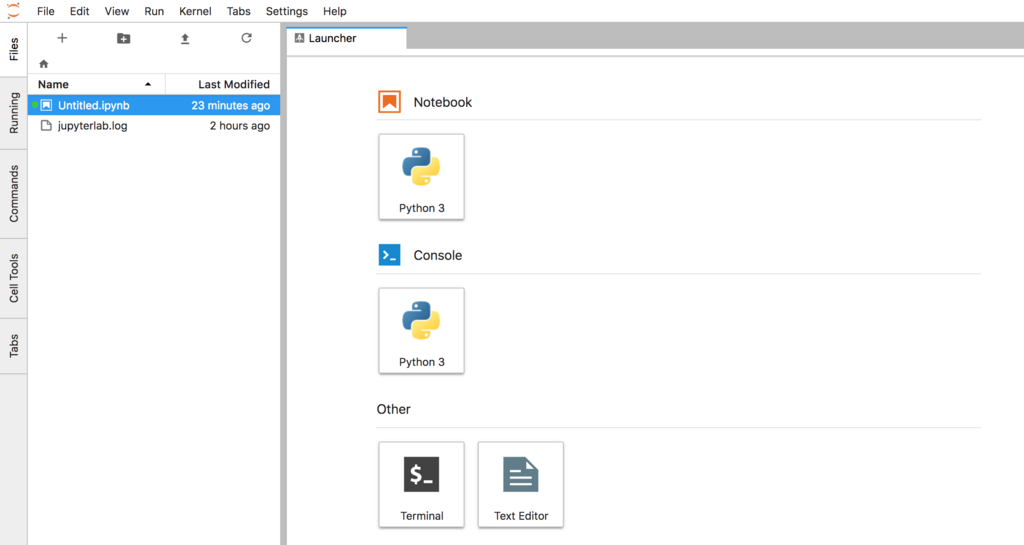
Notebook作ってみる
新規ノートブックは、起動時に表示されているランチャー画面からクリックすると起動できます。
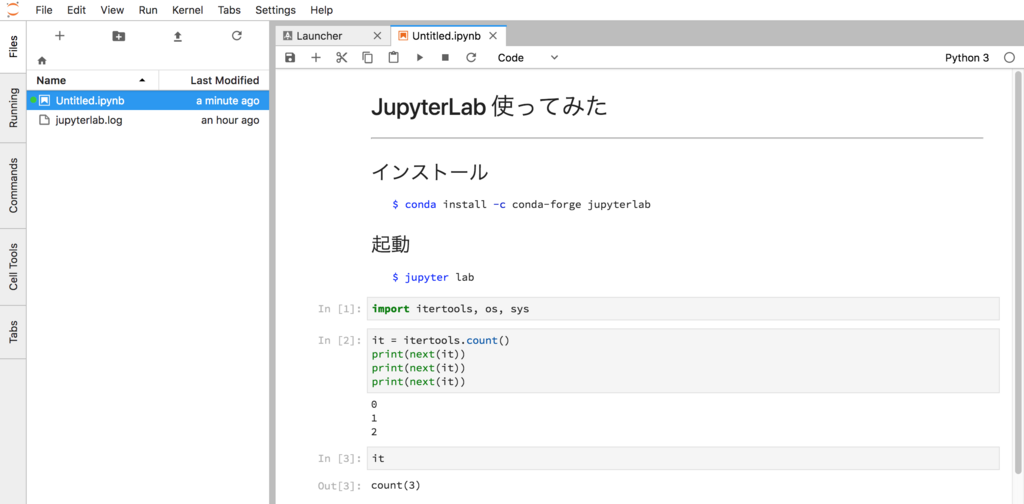
使い方などは、今までのJupyter Notebookと同じです。
タブを分割して表示
JupyterLabで便利な機能の一つに、エディタを分割表示出来る点があります。
Notebookではこれが出来ませんでした。以下のような感じです。
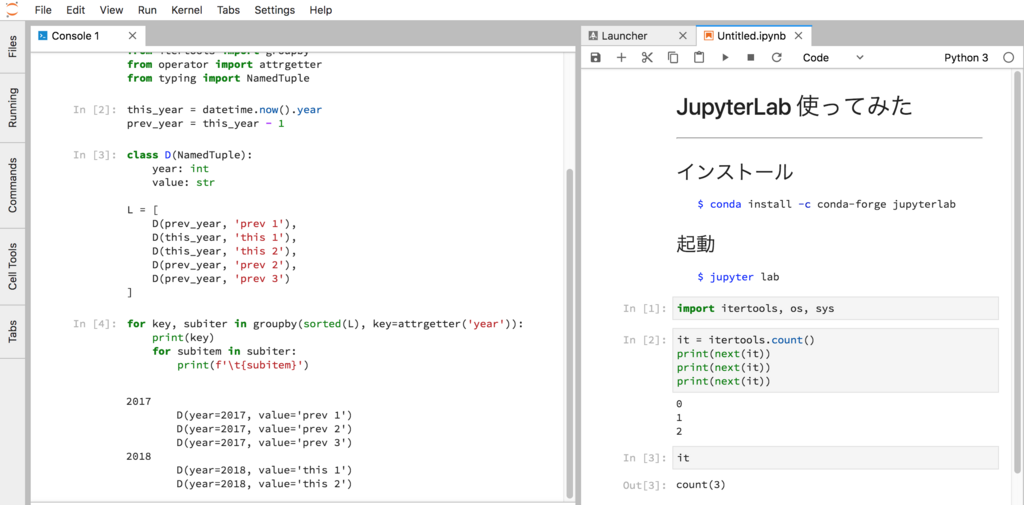
分割する場合は、エディタのタブをドラッグすると、どのペインに表示するかが表示されます。
PhosphorJS?
上のブログ記事みると、以下のように記載されていました。
JupyterLab itself is co-developed on top of PhosphorJS, a new Javascript library for building extensible, high-performance, desktop-style web applications.
このUIは、PhosphorJSというJavascriptライブラリで実現されているみたいですね。
メモメモ。
これ、なんて読むんだろ???
追記) フォスファーって読むみたいですね。 明けの明星・・・・かっこいいですね。
追記 (2018/02/26)
herokuにjupyterlabをデプロイするためのリポジトリがアップされてましたね。アップしたのはrequestsとかで有名なkennethreitzさん。(herokuの方だったんですね)
過去の記事については、以下のページからご参照下さい。
- いろいろ備忘録日記まとめ
サンプルコードは、以下の場所で公開しています。
- いろいろ備忘録日記サンプルソース置き場