概要
以下自分用のメモです。よく忘れるのでメモメモ。。。
Goには標準で実行トレースを採取する機能がついています。pprofとかもあるのですが、手軽に扱えるのが runtime/trace さん。
これをトレースを取りたいプログラムの先頭で
trace.Start(os.Stderr)
defer trace.Stop()
とかすると、プログラムを実行したタイミングでトレースファイルが出力されます。
サンプル
以下のようなプログラムがあるとします。中身に意味はないです。ゴルーチンとネットワークI/Oを使いたいだけのサンプル。
// go tool trace のサンプルです. // // # REFERENCES // - https://youngstone89.medium.com/go-tools-trace-25e4c1c442ff // - https://budougumi0617.github.io/2020/12/04/goroutine_tuning_with_benchmark_benchstat_trace/ package main import ( "context" "fmt" "io" "net/http" "os" "runtime/trace" "time" "github.com/devlights/gomy/chans" "github.com/devlights/gomy/ctxs" "github.com/devlights/gomy/errs" ) func main() { trace.Start(os.Stderr) defer trace.Stop() var ( rootCtx = context.Background() ctx, cxl = context.WithTimeout(rootCtx, 10*time.Second) ) defer cxl() var ( urls = []string{ "https://devlights.hatenablog.com/", "https://github.com/devlights/try-golang", "https://github.com/devlights/gomy", "https://github.com/devlights/goxcel", "https://github.com/devlights/try-csharp", "https://github.com/devlights/try-python", } in = chans.GeneratorContext(ctx, urls...) wCnt = 3 fanout = chans.FanOutContext(ctx, in, wCnt, func(url string) { var ( resp = errs.Stderr(http.Get(url)) buf = errs.Stderr(io.ReadAll(resp.Body)) ) defer resp.Body.Close() fmt.Printf("%s [%dbytes]\n", url, len(buf)) }) ) <-ctxs.WhenAll(ctx, fanout...).Done() }
以下のような Taskfile.yml を用意。
version: "3" tasks: run: cmds: - go run main.go 2> trace.out trace: cmds: - cmd: go tool trace trace.out ignore_error: true
実行すると以下のようになります。
gitpod /workspace/try-golang (master) $ task -d examples/singleapp/go_tool_trace/ run task: [run] go run main.go 2> trace.out https://devlights.hatenablog.com/ [60931bytes] https://github.com/devlights/try-golang [214498bytes] https://github.com/devlights/gomy [217772bytes] https://github.com/devlights/try-csharp [196142bytes] https://github.com/devlights/try-python [205351bytes] https://github.com/devlights/goxcel [256712bytes]
実行すると、ディレクトリに trace.out ファイルが出力されます。
gitpod /workspace/try-golang (master) $ ls -l examples/singleapp/go_tool_trace/ total 68 -rw-r--r-- 1 gitpod gitpod 1236 Sep 15 07:39 main.go -rw-r--r-- 1 gitpod gitpod 157 Sep 15 07:39 Taskfile.yml -rw-r--r-- 1 gitpod gitpod 59279 Sep 15 07:49 trace.out
次に、この トレースファイル を go tool trace に食べさせます。
$ task -d examples/singleapp/go_tool_trace/ trace task: [trace] go tool trace trace.out 2022/09/15 07:50:29 Parsing trace... 2022/09/15 07:50:29 Splitting trace... 2022/09/15 07:50:29 Opening browser. Trace viewer is listening on http://127.0.0.1:37527
すると Webサーバ が起動しますので、出力されたURLにアクセスすると以下のように表示されます。
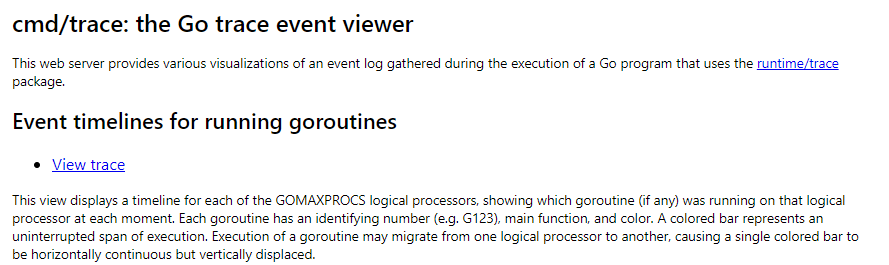
ここの View trace というリンクをクリックすると、実際のトレースが見れます。
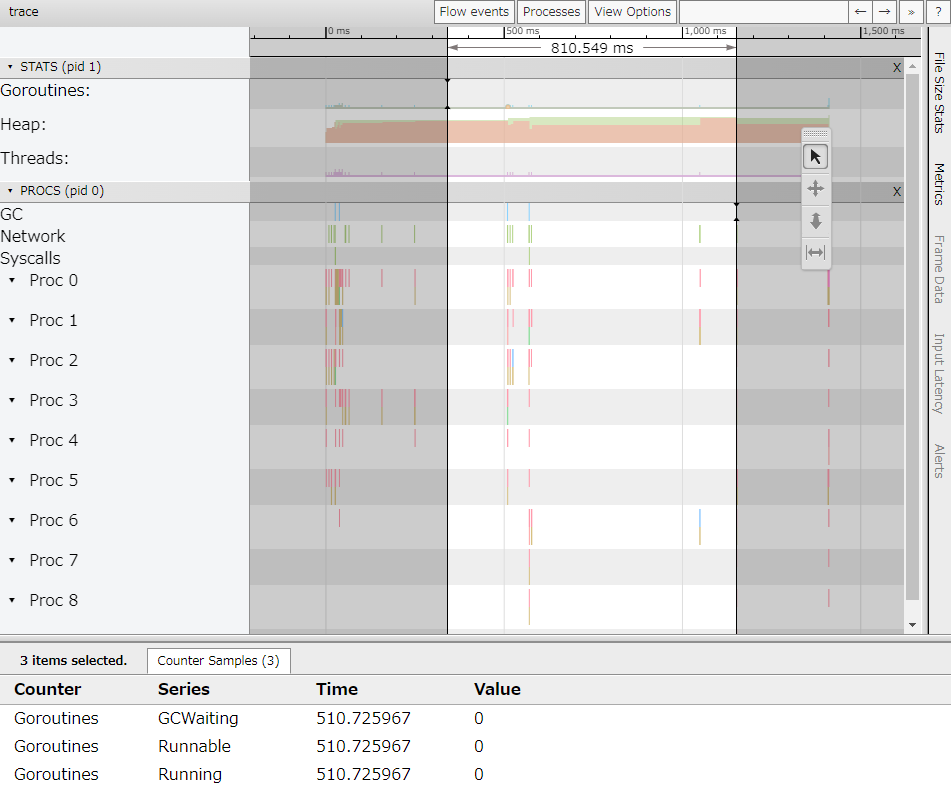
そんなに利用する機会は無いかもしれませんが、知っているとイザというときに便利かもしれません。
参考情報
過去の記事については、以下のページからご参照下さい。
サンプルコードは、以下の場所で公開しています。


